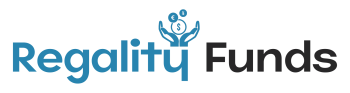Creating a unique logo is an essential step in establishing your business’s brand and identity. A good logo can communicate your business’s values, products, and services to potential customers and set you apart from competitors. Fortunately, making a logo has become easier than ever before with the emergence of online tools. In this article, we will guide you through the steps of making a logo online.
Step 1: Define your brand
Before starting with the logo design process, it is essential to define your brand and understand its personality. Ask yourself what values your business represents, what kind of products or services you offer, and who your target audience is. This information will help you create a logo that accurately reflects your brand.
Step 2: Choose the right design tool
Once you have defined your brand, it’s time to choose the right online design tool. There are many options available, ranging from free to paid. Here are some popular ones:
Canva: Canva is a popular online design tool that offers a wide range of design templates, including logos. It has a user-friendly interface and is suitable for beginners.
Wix Logo Maker: Wix Logo Maker is an AI-driven platform that creates custom logos based on your preferences. It’s easy to use and affordable.
Designhill: Designhill is a platform that connects you with professional logo designers and offers various packages based on your budget and requirements.
Step 3: Start designing
Now that you have chosen the right design tool, it’s time to start designing your logo. Here are some tips to keep in mind:
Keep it simple: A simple logo will be easier to recognize and remember. Avoid using too many colors or complex graphics.
Use appropriate colors: Colors play a significant role in branding. Choose colors that reflect your brand’s personality and appeal to your target audience.
Make it scalable: Your logo should be easily scalable to different sizes without losing its quality. It should look good on your website, business cards, and other marketing materials.
Ensure it is unique: Your logo should stand out from competitors and be unique to your brand.
Step 4: Finalize and save your logo
Once you have designed your logo, it’s time to finalize it. Show it to your friends, family, or colleagues and get feedback. Make any necessary changes and save your logo in different formats like PNG, JPEG, and SVG.
Conclusion
Making a logo online has become more accessible than ever before. With the right design tool and some creativity, you can create a logo that accurately represents your brand and appeals to your target audience. Remember to keep it simple, use appropriate colors, make it scalable, and ensure it is unique. A well-designed logo can help establish your brand identity and set you apart from competitors.