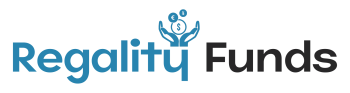Creating a logo is an important step in building a company’s identity. It is the visual representation of your business and can make or break the first impression with potential customers. In the past, creating a custom logo required hiring a graphic designer which could be expensive. However, with advancements in technology, it has become much easier and affordable to create a logo online. In this article, we will explore how to make a logo online.
Step 1: Define Your Brand
Before diving into designing a logo, it’s essential to have a clear understanding of your brand. What are your business goals? Who is your target audience? What makes your brand unique? Answering these questions will help you design a logo that accurately represents your brand.
Step 2: Choose an Online Logo Maker
There are many online logo makers available, each with their pros and cons. Some popular options include Canva, Shopify, and Wix Logo Maker. Research each one to determine which one best suits your needs.
Step 3: Pick a Template
Once you have chosen a logo maker, select a template that aligns with your brand. Most logo makers categorize templates by industry, making it easy to find a suitable design. However, don’t be afraid to experiment with different templates, even if they aren’t directly related to your industry. Sometimes, a unique design can stand out and grab attention.
Step 4: Customize Your Logo
After selecting a template, it’s time to customize your logo. This step entails choosing colors, fonts, and other elements that make your logo unique. When selecting colors, consider the psychology behind each color and how it aligns with your brand. For example, blue is often associated with trust, while green represents growth and harmony.
When choosing a font, keep in mind the readability and legibility of the text. Avoid using overly stylized fonts that may be challenging to read, especially at smaller sizes. It’s also important to ensure your logo is readable when scaled down, so it’s recognizable on small screens or print materials.
Step 5: Finalize and Download Your Logo
After customizing your logo design, preview it to ensure it looks polished and professional. If you feel satisfied with the result, download it in a high-resolution file format that is suitable for web and print use. Many logo makers offer a range of file formats, including PNG, JPG, and SVG.
Step 6: Protect Your Logo
Once you have designed your logo, it’s essential to protect it. Consider registering your logo as a trademark to prevent others from using it. You can also add a copyright symbol to your logo to indicate that it is a unique work created by your business.
In conclusion, designing a logo online has never been easier. With a bit of creativity and the right tools, you can create a logo that accurately reflects your brand. Remember to keep your target audience in mind, choose colors and fonts wisely, and protect your logo once you’ve created it. By following these tips, you’ll be on your way to creating a memorable and effective logo.